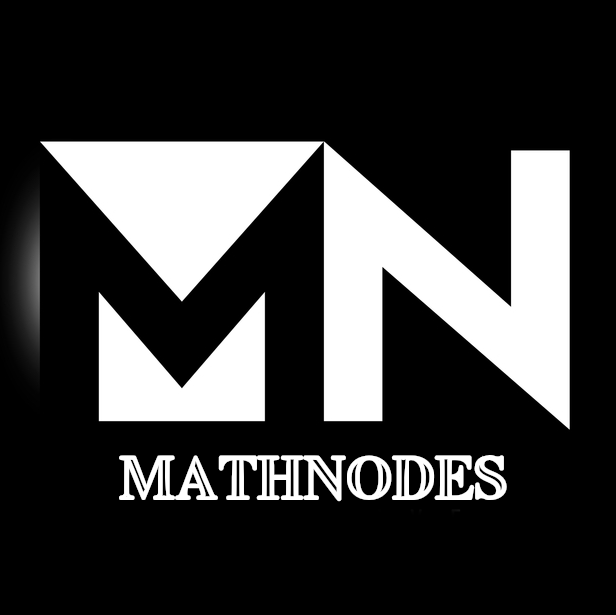A simple and easy automated approach to running your own Sentinel dVPN node to earn you dVPN coins by a technique known as “Bandwidth Mining” where sharing your unused bandwidth earns you crypto.
Introduction
One of the community members within the Sentinel Network and a code contributor to the MathNodes desktop application, Meile, Tkd-Alex has built a simple and easy to use web interface for hosting a local or remote Sentinel DVPN node.
Install
All the instructions for install are located on the Tkd-Alex’s github (https://github.com/Tkd-Alex/)
We will list the basic steps here for completion:
1. Clone the repository
2. Make sure to have Python >= 3.10 and the virtualenv package installed
3. Install the python requirements
virtualenv -p python3 venv
source venv/bin/activate
pip install -r requirements.txt 4. Execute the script:
python main.py5. Create a dashboard settings 6. Navigate to http://127.0.0.1:3845/servers (default one, or you custom `listen_on` and `listen_port` values) and enjoy the dashboard 🥳
Features
The basic main screen of Node Spawner presents you with text fields to enter in your hostname, username, and ssh port. If you are installing on a LAN computer enter your 192.169.x.x of the computer hosting the node. Likewise, if you are installing on a VPS purchased through an online provider, enter the credentials in the text fields. Once you add a few servers you will be presented with the following:
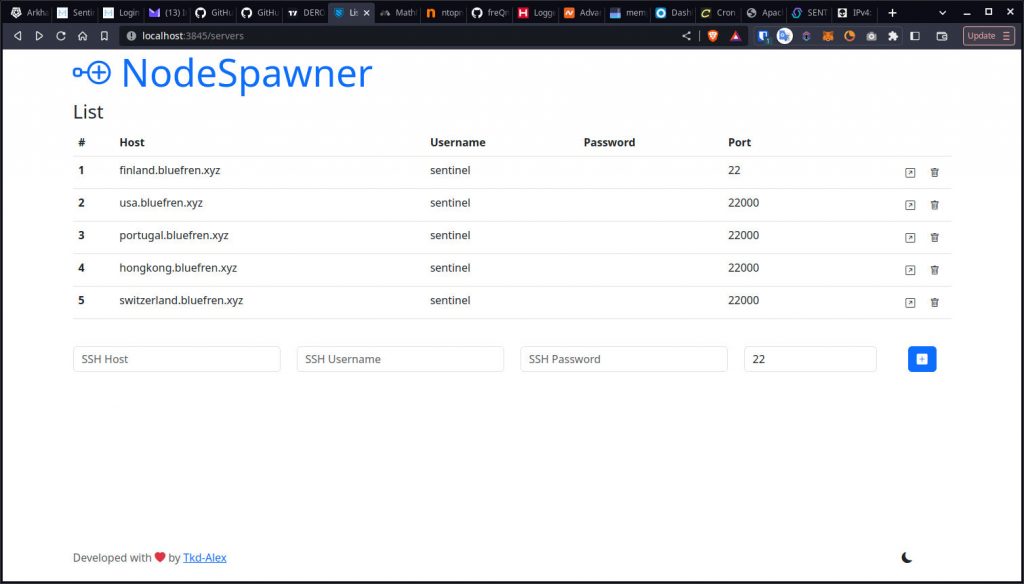
Clicking on the right with the squre box with an upward arrow in it, you will then be presented with the install and configuration screen. Here you can install the dvpn-node requirements, the docker image, configure the dvpn node software to your preferences and run the dvpn node.
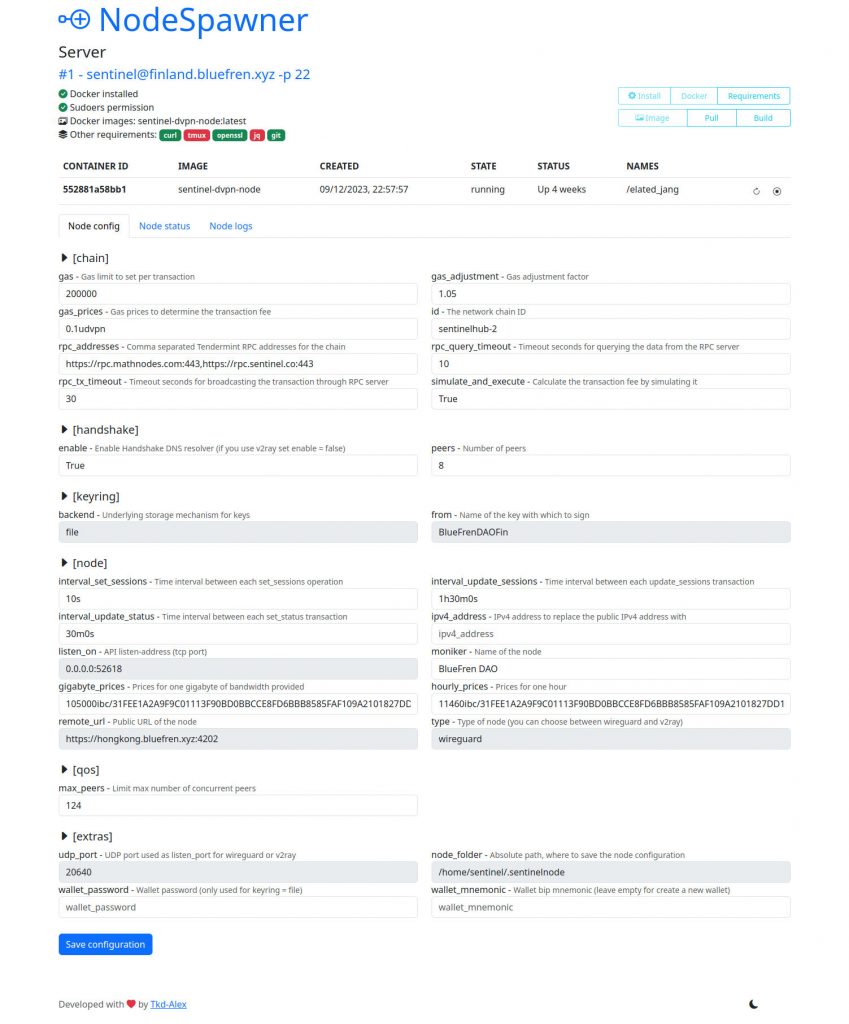
In this image you can see on the top right the menu to install the dvpn node. Here we are loading a node that already has the software installed.
Furthermore, you can view the configurations and logs of the running dvpn node docker image
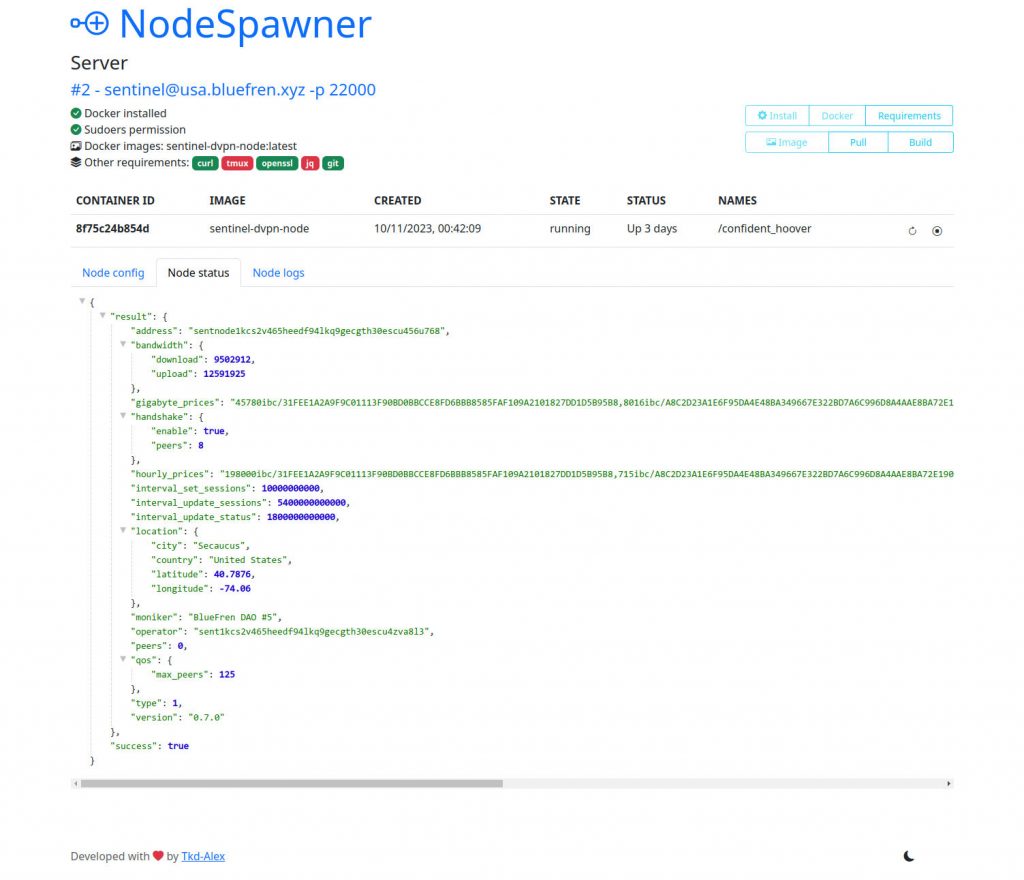
It shows the uptime of the node a long with a section for the realtime logs as seen below:
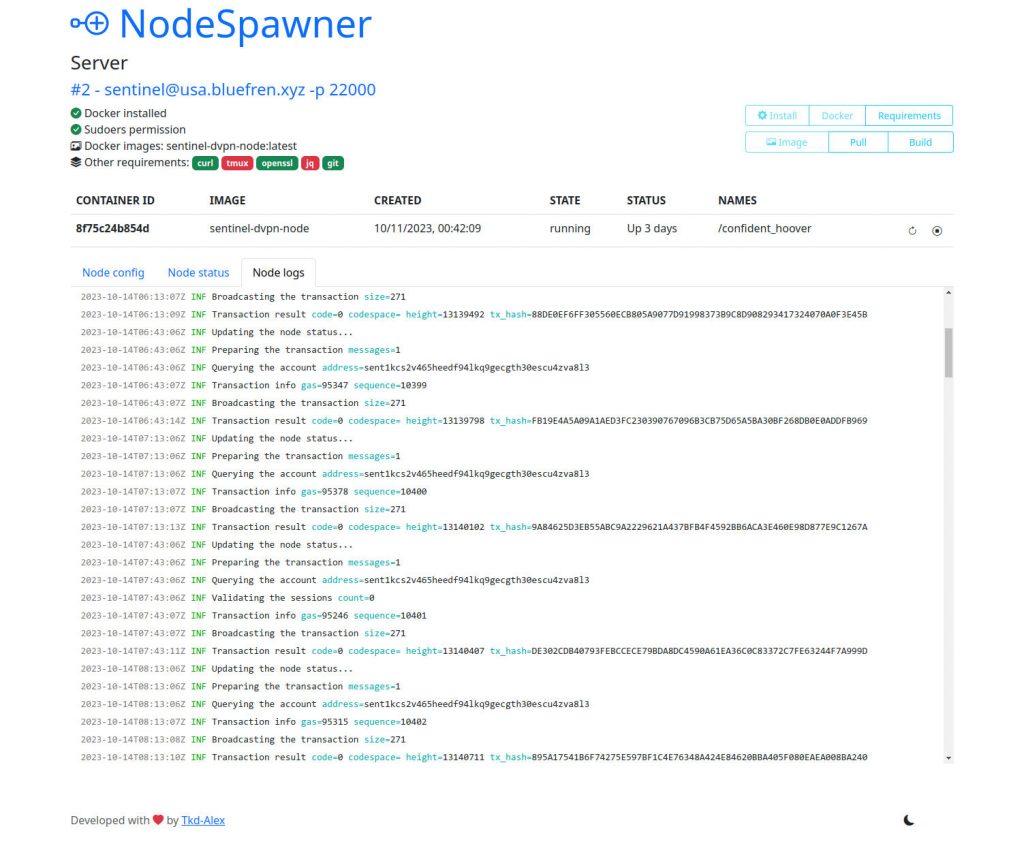
Overview
The Node Spawner by Tkd-Alex is a very handy component for novice users who want to get into the space of earning crypto for providing resources to the Sentinel Network. He has created a very easy install and a simple interface that anyone can use. We highly recommend this for novice and even users running 10-50 nodes, as it will save them a lot of typing and time compared to the tradition SSH maintenance of the nodes.
Right now is the perfect time to begin hosting nodes as Node Revenue (i.e., the DVPN coins a provider receives from subscriptions by users and subscription plans created by White-label app developers like ourselves) is at an All Time High:
You can get the DVPN Node Spawner at Tkd-Alex github page: