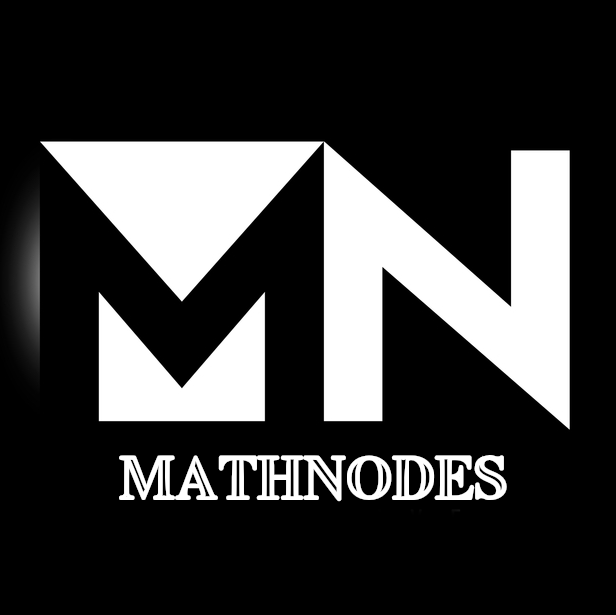At MathNodes we cannot stress the importance of free and private internet for everyone. Privacy is under attack in all countries of the world, but Iran is currently suffering from state censorship in the form of internet restrictions. That is why we have decided to open three of our nodes to be used with v2ray in hopes that citizens of Iran can circumvent the unjust government oppression.
In this brief article, we will walk you through the steps of opening your internet access for FREE with the two nodes we supply. So join us in our mission to create an open internet for all!
V2RAY
v2ray is a suitable alternative to state censorship in that in provides protocols that obfuscate user packets and seemingly make them appear as organic traffic. To get started head to: https://github.com/v2ray/v2ray-core/releases
Download the v2ray binary for your OS. Make sure the v2ray binary you download is v4.28.2 Once downloaded and unzipped, create a file called client.json and input the following text:
{
"inbounds": [{
"port": 1080, // Port of socks5 proxy. Point your browser to use this port.
"listen": "192.168.1.131", // LAN IP Address of client
"protocol": "socks",
"settings": {
"udp": true
}
}],
"outbounds": [{
"protocol": "vmess",
"settings": {
"vnext": [{
"address": "45.142.215.110", // Address of your V2Ray server. May be IP or domain address.
"port": 443, // Port of your V2Ray server.
"users": [{ "id": "b831381d-6324-4d53-ad4f-8cda48b30811" }]
}]
}
},{
"protocol": "freedom",
"tag": "direct",
"settings": {}
}],
"routing": {
"domainStrategy": "IPOnDemand",
"rules": [{
"type": "field",
"ip": ["geoip:private"],
"outboundTag": "direct"
}]
}
}In the section:
"listen": "192.168.1.131", // LAN IP Address of clientEnter the IP address of your machine within your internal network. On windows this can be found by running ipconfig
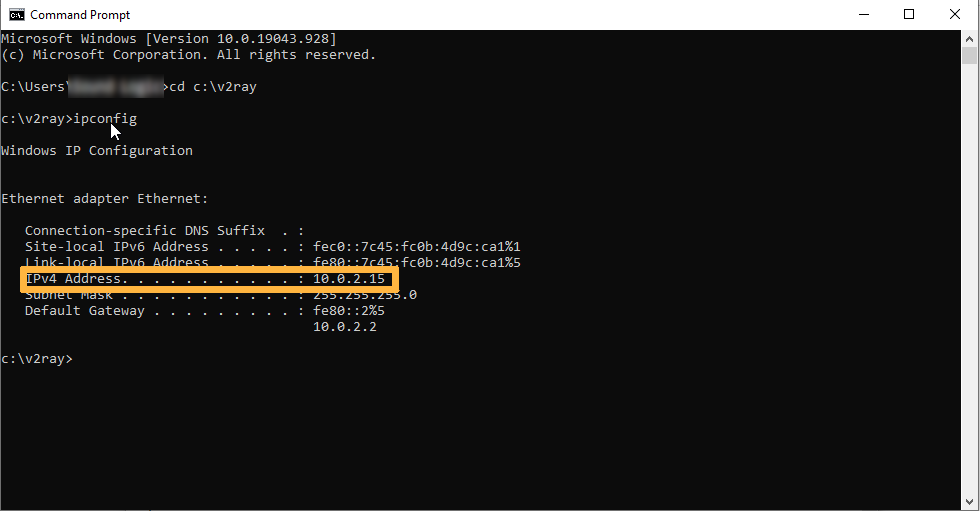
On linux it can be found by running ifconfig
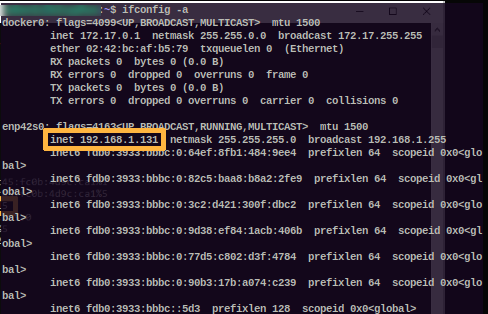
In the address field you can enter one of two IP addresses:
45.142.215.110
62.3.12.142
45.153.229.92The first IP address is already in the config file and you can use either of these three.
- 62.3.12.142 is our node located in Turkey and provides decently fast internet on a VPS
- 45.142.125.110 is our node located in Latvia and provides decently fast internet on a VPS
- 45.153.229.92 is our node located in Ukraine and provides decently fast internet on a VPS.
When you have completed pasting that into client.json save the file in the location of your unzipped v2ray binary. Then open a terminal or the command prompt, navigate to the v2ray directory and run the following:
v2ray -config client.jsonYou are almost there. One last step to be done is to change your proxy settings in your browser. This can be done by going to Settings->Network and filling in the details from the client.json file:
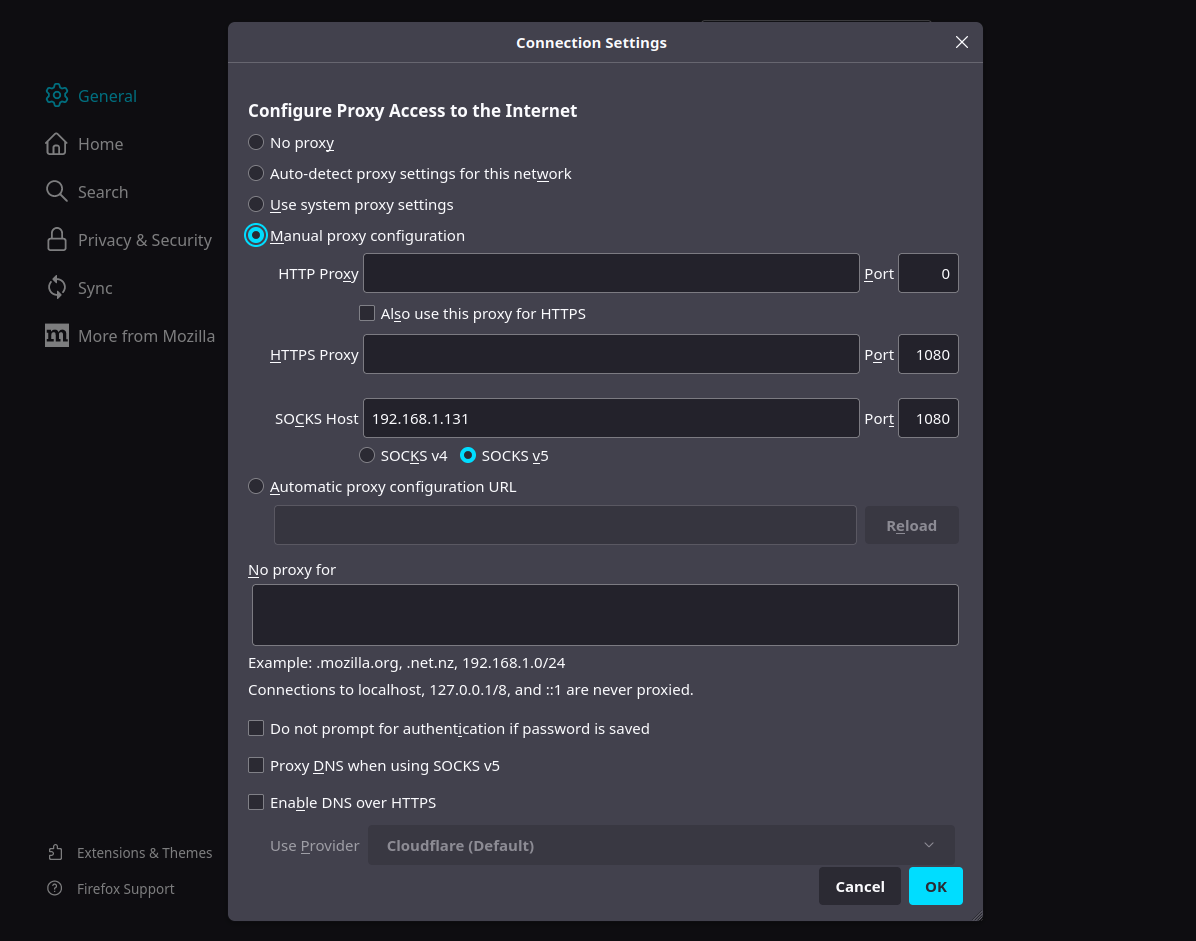
Manual proxy configuration witih SOCKS5 host 192.168.1.131 (or what your LAN IP address is) and port 1080
We have configured our server on port 443 so traffic from your machine will route through what looks like a standard HTTPS request. This helps obfuscate the data an extra layer.
That’s it. Citizens from Iran can now browse the internet safely and privately. Good luck!