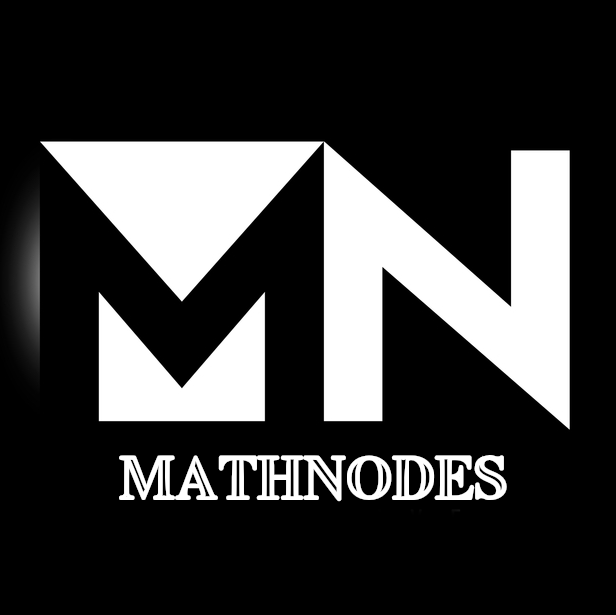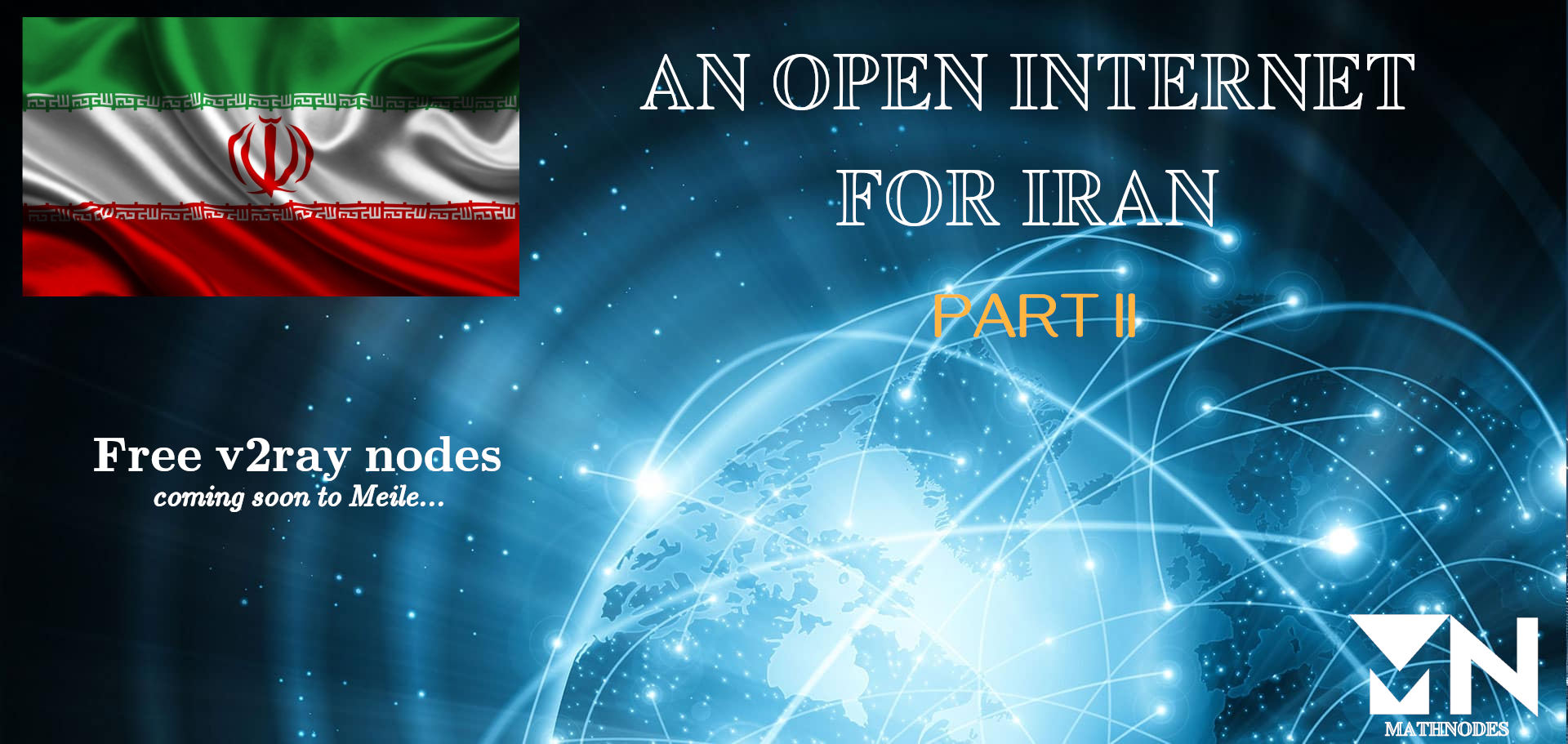In our continued efforts to create an accessible internet for citizens in Iran (and other countries), we would like to provide details on how to use our v2ray servers in Telegram and on Android. The more functionality we provide these users, the more censorship can be resisted.
Please follow the steps in the previous post about how to get started using v2ray as the same method applies within this post. Soon we will be able to provide a client which allows users to pay for our services to access an open internet. We are working on integrating v2ray in our Meile suite and hope to have something ready by the end of the year. Check back to MathNodes for future updates and progress reports.
Telegram
Once you have set up your v2ray client in your terminal or command prompt, getting it work with Telegram is as straightforward as configuring your browser as shown in the previous post.
First open Settings and navigate to Advanced and click on Connection Type
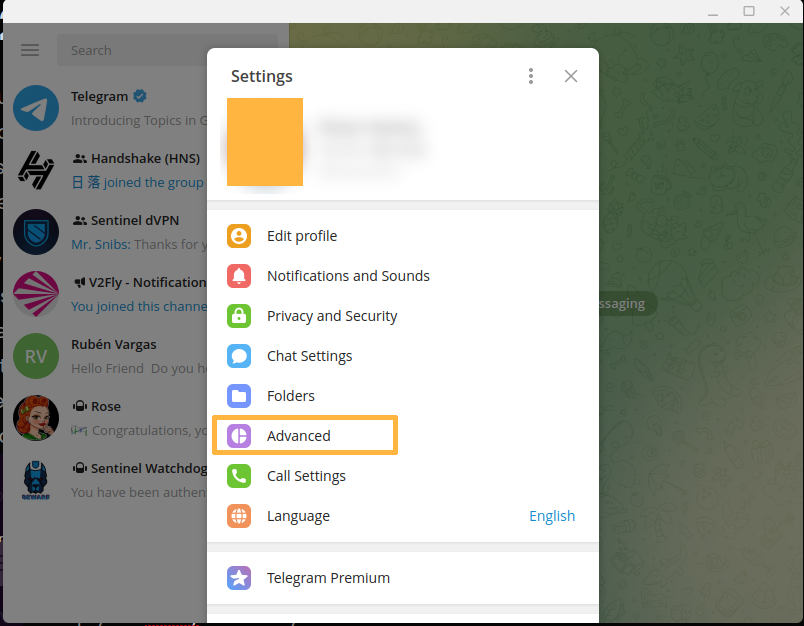
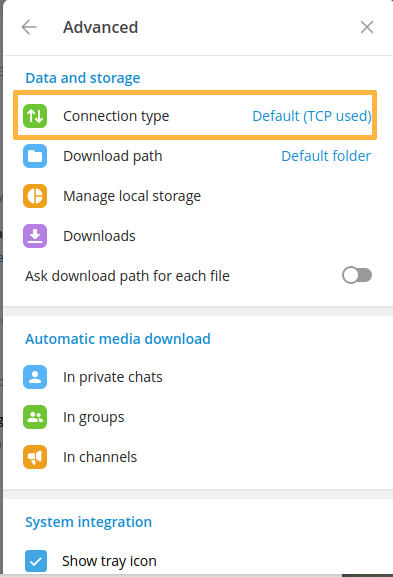
Click on Custom Proxy and enter in the proxy details just as you did the browser
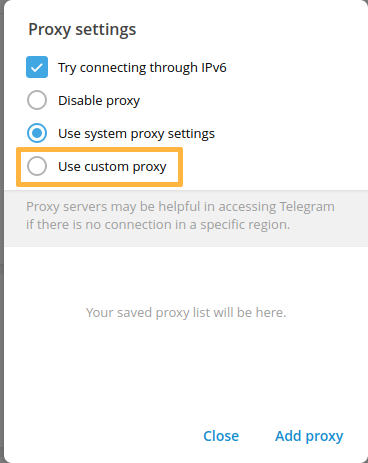
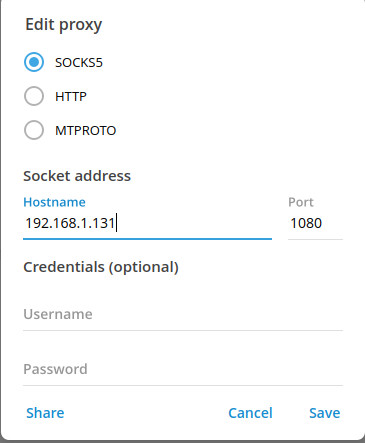
If all went successful Telegram will let you know you are connected to the proxy
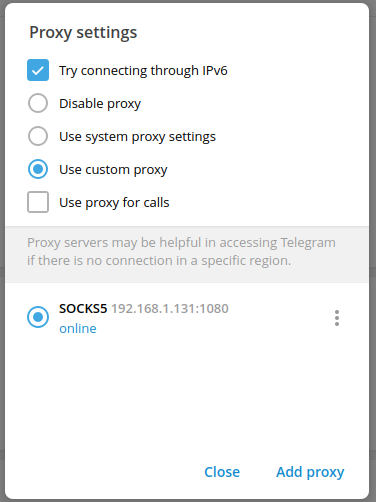
Android
Download Termux: https://github.com/termux/termux-app/releases/download/v0.118.0/termux-app_v0.118.0+github-debug_arm64-v8a.apk
Enable Storage Permission for termux:
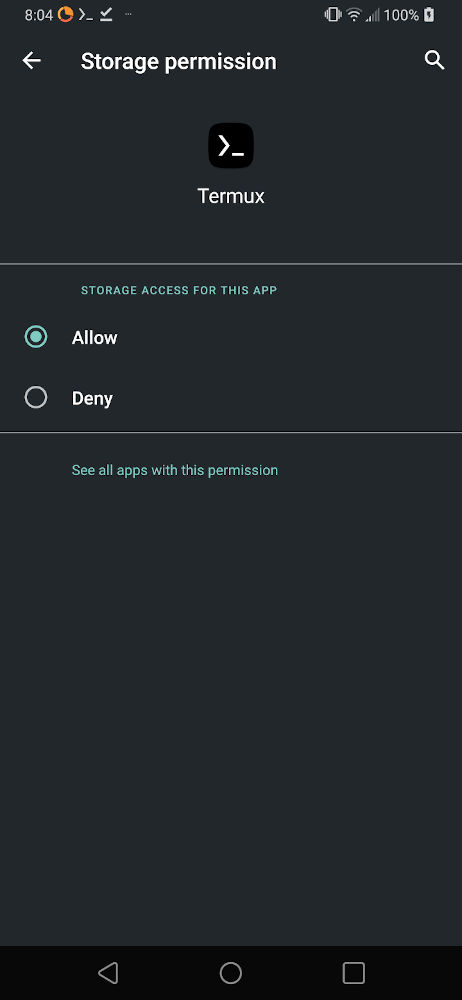
Open termux and run the following:
pkg install wget openssl Press enter when prompted
Get and install v2ray:
mkdir v2ray && cd v2ray && wget https://github.com/v2ray/v2ray-core/releases/download/v4.28.2/v2ray-linux-arm64-v8a.zip && unzip v2ray-linux-arm64-v8a.zipGet the v2ray config
wget https://raw.githubusercontent.com/MathNodes/v2ray_configs/main/client_ukraine.jsonEdit client_ukraine.json with your parameters:
nano client_ukraine.jsonAnd edit these lines with your setup
"listen": "192.168.1.24", // Edit with your computer's IP address "address": "45.153.229.92", // Address of your V2Ray server. May be IP or domain address.
The listen section can be found by running
ifconfig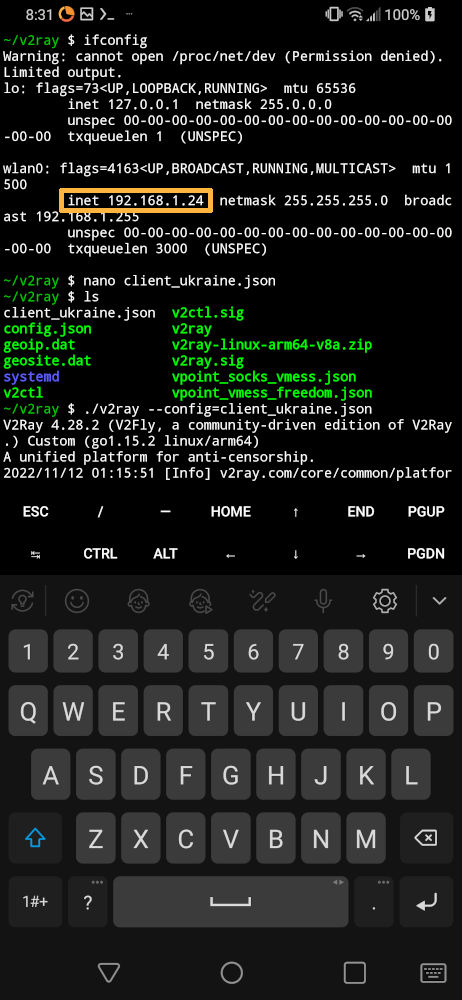
Set the address to one of the following:
45.142.215.110
62.3.12.142
45.153.229.92Then run v2ray:
./v2ray --config=client_ukraine.jsonFinally, to ensure this runs in the background as long as your phone is charged, set the “Acquire Wakelock” for termux:
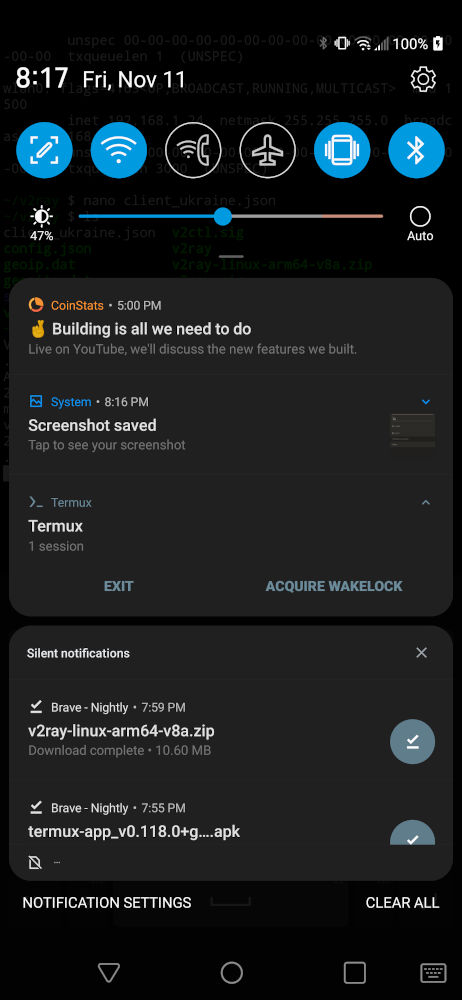
Set your proxy settings in your browser or Telegram to that of the client.json file as shown below (Telegram):
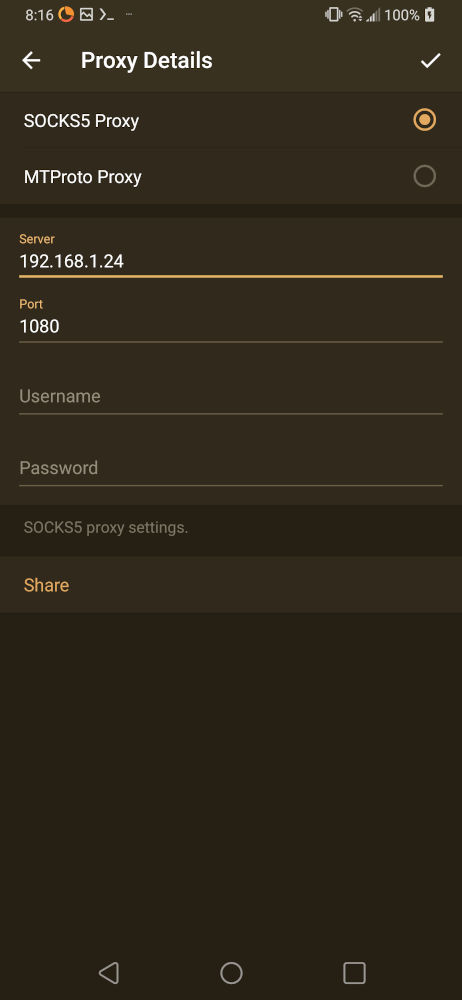
We wish the citizens of Iran all the best. Please feel free to join us in our Telegram Channel (https://t.me/MathNodes) or our Discord Channel (https://discord.gg/HQrHXZJHQq) and chat with us on how we can help you or improve our services.
Meile is our dVPN client for Linux & OS X and we will be rolling out releases through the rest of the year. We expect to have v2ray integration before the turn of the new year which will be a paid service (don’t worry, we are inexpensive), and will be hosted on the Sentinel blockchain. Look for us in our Telegram or our Discord servers and come chat with us. We would love to hear what you have to say!